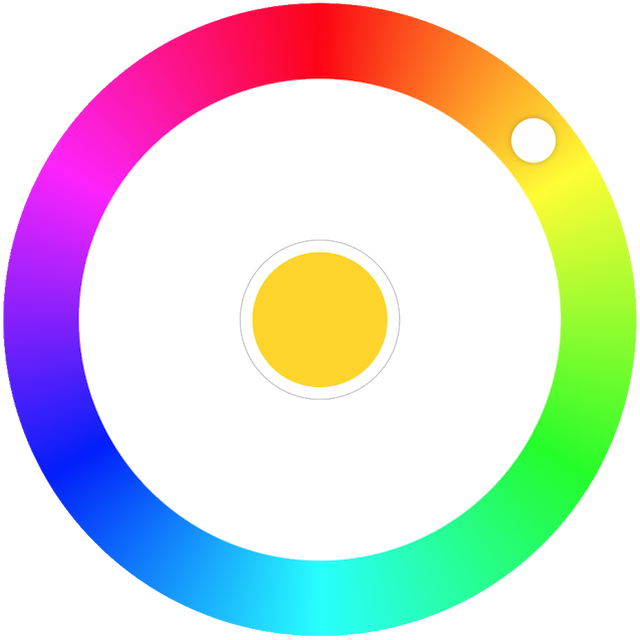Getting Started
Using NPM
Color Picker on npm
bash
npm install @radial-color-picker/vue-color-pickerAnd in your app:
vue
<template>
<ColorPicker v-bind="color" @input="onInput" />
</template>
<script>
import ColorPicker from '@radial-color-picker/vue-color-picker';
import '@radial-color-picker/vue-color-picker/dist/vue-color-picker.min.css';
export default {
components: { ColorPicker },
setup() {
const color = reactive({
hue: 50,
saturation: 100,
luminosity: 50,
alpha: 1,
});
return {
color,
onInput(hue) {
color.hue = hue;
},
};
},
};
</script>Depending on your build tool of choice you may have to setup the appropriate loaders or plugins. Checkout the examples folder. There's an example with Vite and CSS. If you're using tools such as Vite, Vue CLI, or Poi you don't have to do anything else - these tools come preconfigured and support CSS import out of the box.
Using the component globally
If you don't want to register the component everywhere it's used you can instead register it globally:
js
// in your main.js file
import { createApp } from 'vue';
import App from './App.vue';
import ColorPicker from '@radial-color-picker/vue-color-picker';
import '@radial-color-picker/vue-color-picker/dist/vue-color-picker.min.css';
const app = createApp(App);
app.component('ColorPicker', ColorPicker);
app.mount('#app');Using CDN
You can also use the minified sources directly:
html
<head>
<script src="https://unpkg.com/vue@3.4.21/dist/vue.global.prod.js"></script>
<script src="https://unpkg.com/@radial-color-picker/vue-color-picker/dist/vue-color-picker.umd.min.js"></script>
<link
href="https://unpkg.com/@radial-color-picker/vue-color-picker/dist/vue-color-picker.min.css"
rel="stylesheet"
/>
</head>
<body>
<div id="app">
<color-picker v-bind="color" @input="onInput"></color-picker>
</div>
<script>
var ColorPicker = window.VueColorPicker;
Vue.createApp({
components: {
ColorPicker: ColorPicker,
},
setup() {
const color = Vue.reactive({
hue: 50,
saturation: 100,
luminosity: 50,
alpha: 1,
});
return {
color,
onInput(hue) {
color.hue = hue;
},
};
},
}).mount('#app');
</script>
</body>